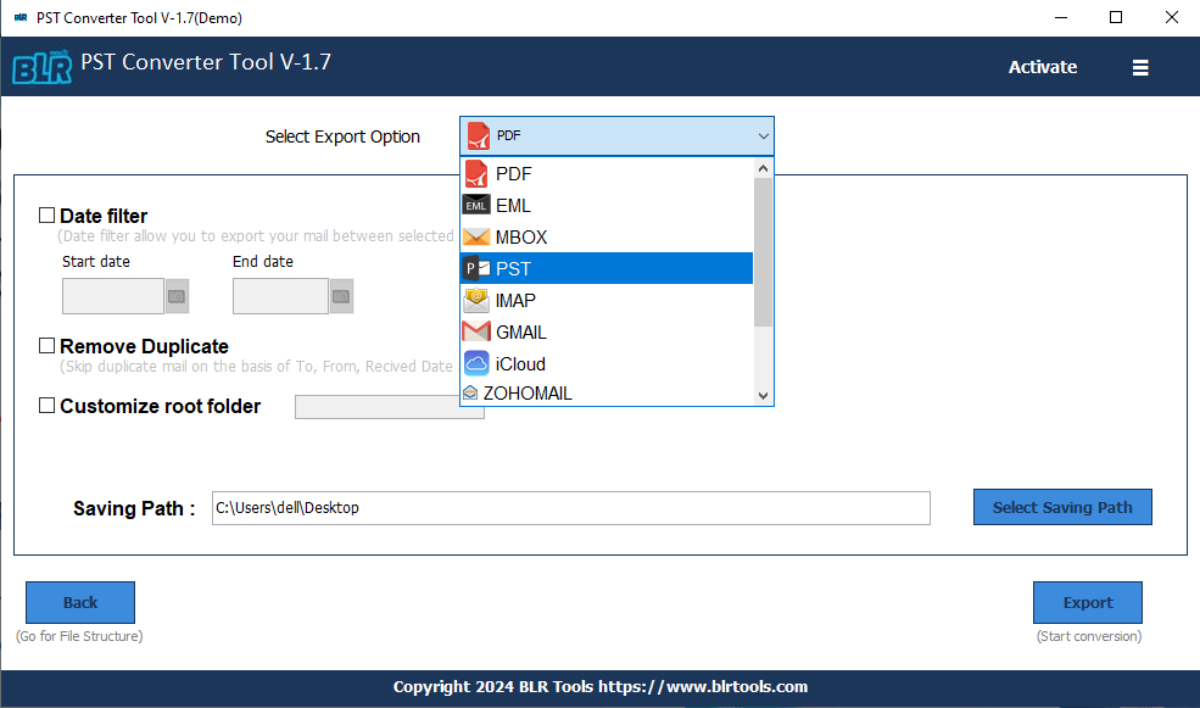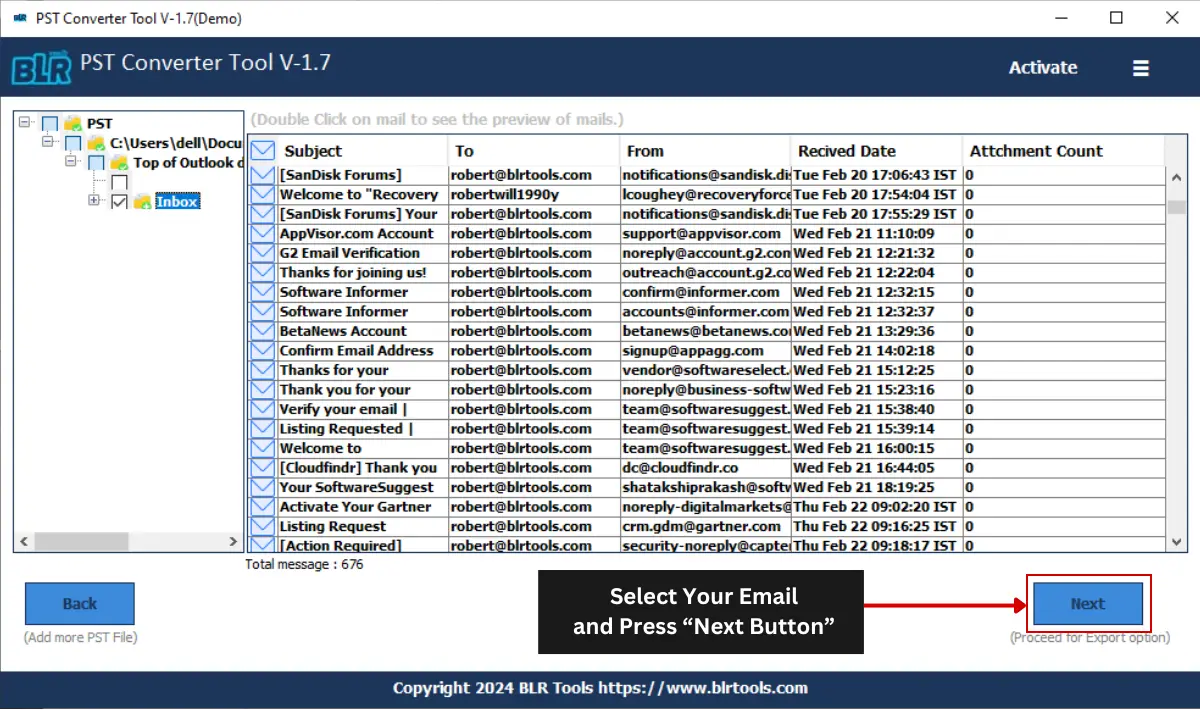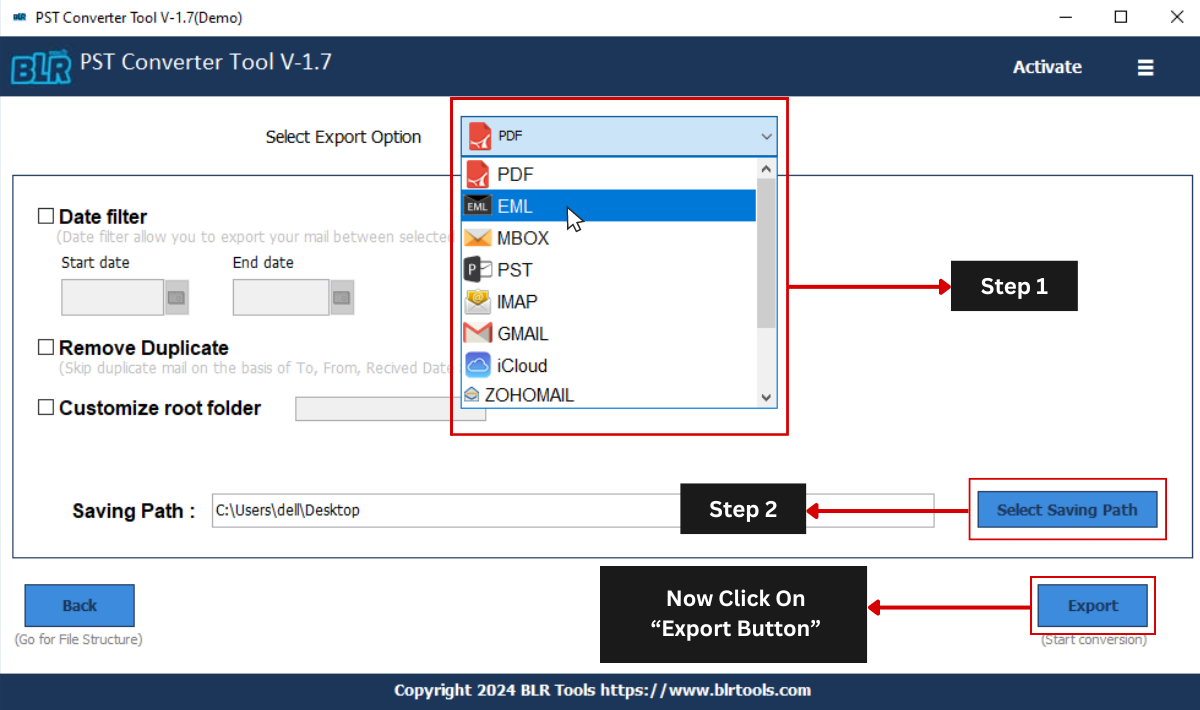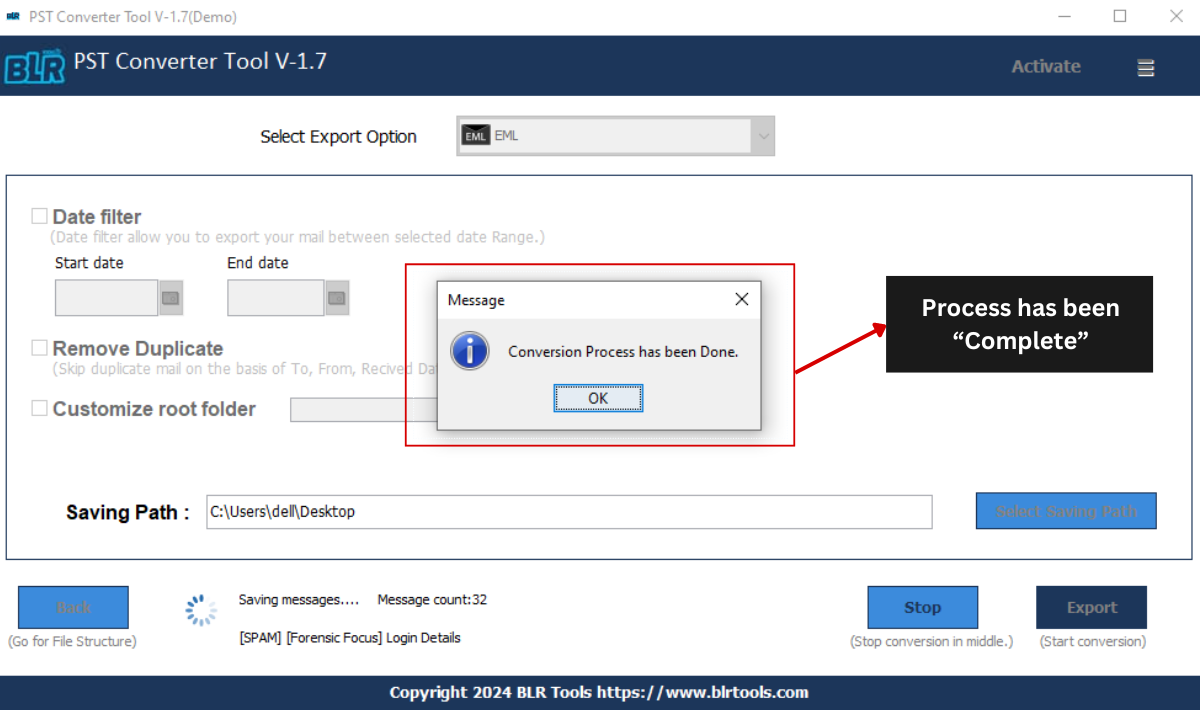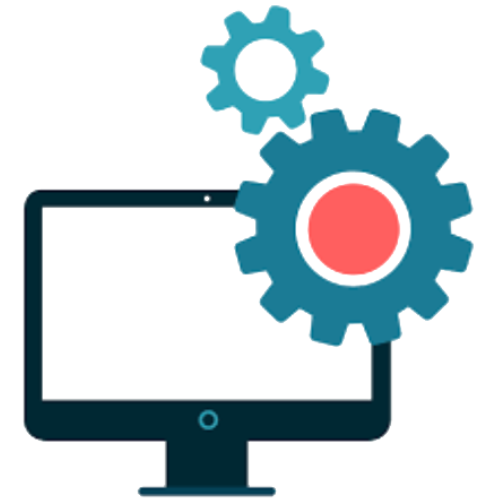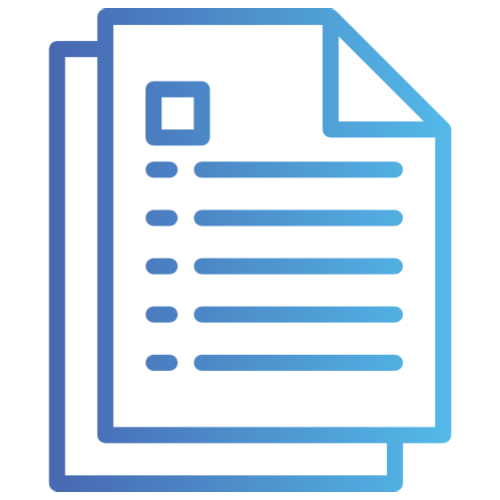BLR Tools
PST Converter Exporter Software
This is one of the best PST converter tool for Outlook data pst files, it helps to read PST file, open PST emails and enable users to convert PST files. This PST file exporter software facilitates to migrate PST emails data files into N numbers of email clients and server as well as documents formats.
- Export PST email data files in batch into PDF, EML, MSG, HTML and so on.
- This PST export tool also supports to migrate PST email data files.
- Supports to convert Multiple PST files in a one go into any document formats.

 Free Download
Free Download Buy Now
Buy Now