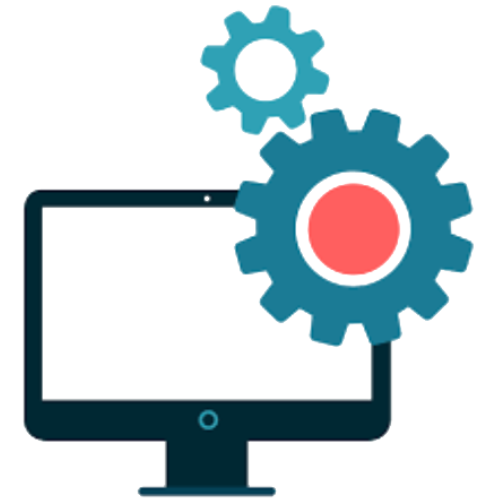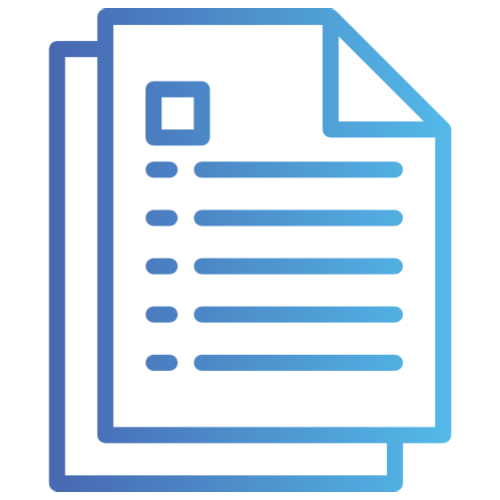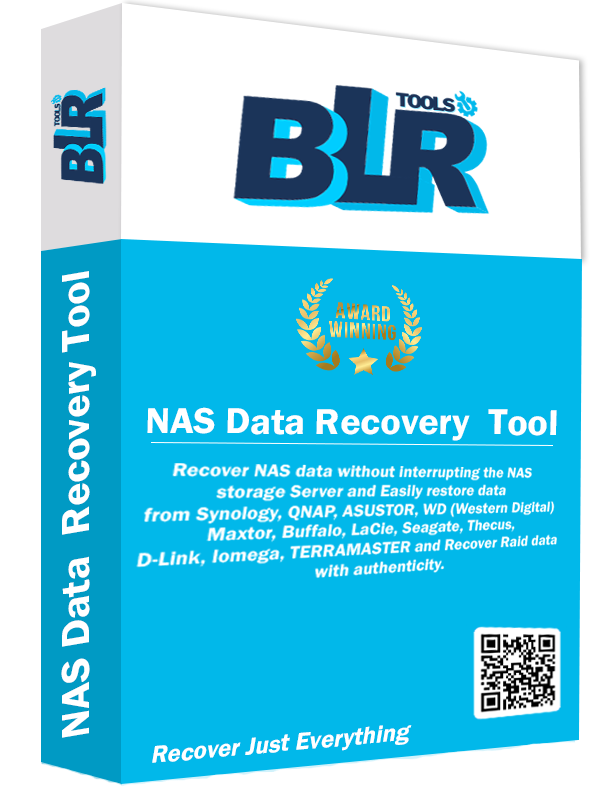BLR Tools
NAS Data Recovery Software
The Powerful NAS Recovery program to get back lost data from NAS Drives.
- WD (Western Digital), Buffalo, LaCie, Seagate, Thecus, D-Link, Iomega, TERRAMASTER, Maxtor, Asustor many more.
- BLR can get back all kinds of information from NAS drives, like music files, documents, photos, videos, emails, and more.
- "No data, no charge" promise. You can also preview the files that have been found to make recovery more accurate.
- Get info in real time without stopping what the NAS server is doing.
- Get back your data without having to unplug the NAS drive, which will protect the drive from damage.

 Free Download
Free Download Buy Now
Buy Now