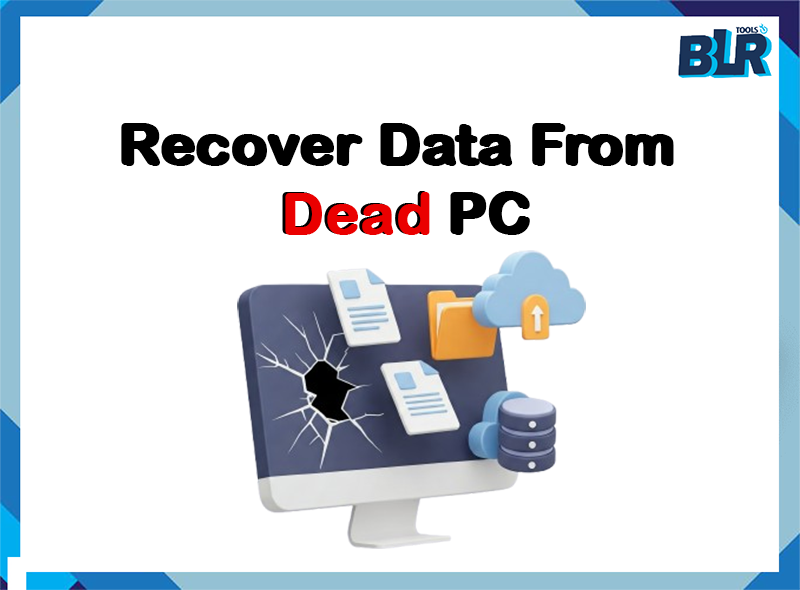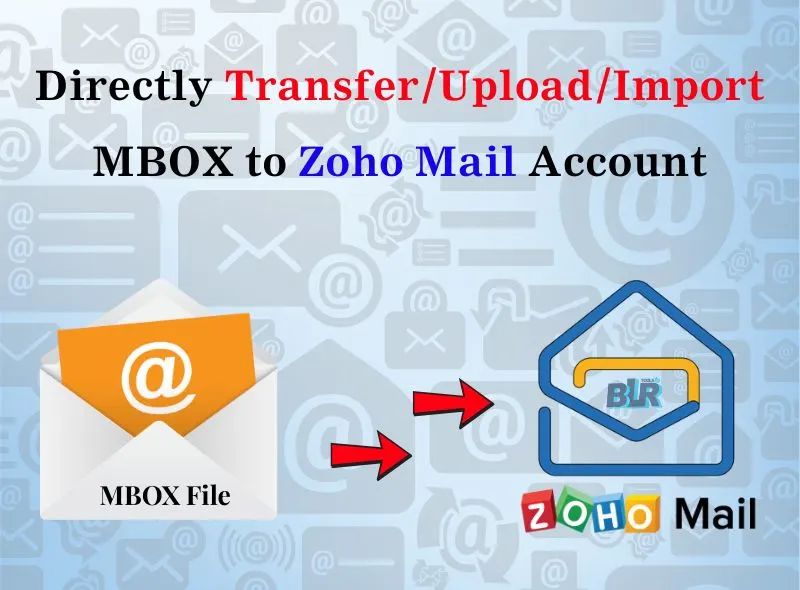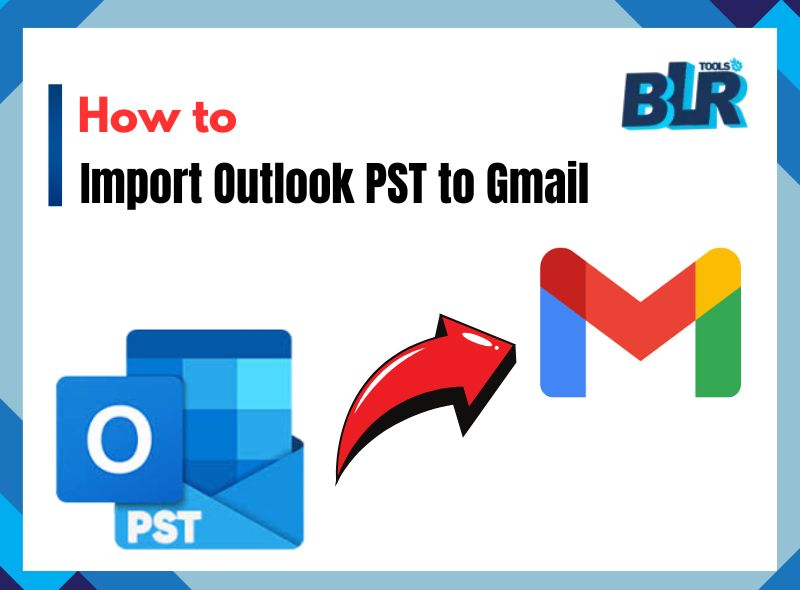Overview: Personal Storage Table files (PST) in Outlook contain all your email information such as messages alongside contacts and calendars and their attached files. Viewing PST files becomes difficult because Outlook installation remains necessary for their access. Users can open PST files without Outlook through alternative methods which are helpful when you need to access archived information or read PST-formatted emails. The article provides a quick guide to opening PST files through tools other than Outlook.
Why View Outlook PST Files without Outlook?
Acquiring access to PST files presents challenges when Outlook isn’t installed on your system and when you need to preview PST file contents before import. The capability to view PST files without Outlook installation helps conserve time and system resources in such situations. The method proves useful for both professional and student users who handle multiple email accounts.
Users frequently require PST accessibility when they do not own or install the Outlook application.
For example:
- Users need to access PST files when collaborators lack Outlook software or declined to pay for Outlook software renewal.
- Users who transition to different primary email clients need to review their old PST file data.
- The need to access a PST file exists when sharing a device that requires quick PST file access before installing Outlook for configuration.
Users can choose from two different approaches when facing such conditions. The conversion process of PST files into alternative formats represents the first option because Outlook primarily supports these files as its native format. You can use specialized tools as an alternative to avoid installing Outlook when working with PST files. A large number of users are in need of finding ways to open PST Files in office 365.
#1 Way: Use BLR for PST Viewer to Open PST Mail Data without Outlook
A specialist application like BLR PST converter software provides users with a simple method to access or open PST files without Outlook. A user-friendly interface and simple PST file access is provided via this tool that enables you to view Outlook items without requiring Outlook to be present. With its support for ANSI and Unicode PST formats the BLR PST viewer enables effortless access to big PST file contents.
FREE !!! Download Now !!
This tool offers these principal features to its users:
- Users can view all email data contained within PST files including emails, contacts as well as calendar entries.
- The software enables users to convert PST to PDF documents with attached items or separate PDF files without file attachments.
- Supports both ANSI and Unicode PST formats.
- The application presents a basic user interface that works well for non-technical users.
- The tool enables users to view/open PST files without Outlook, inaccessible files as well as damaged PST file data.
The process to View PST Files away from Microsoft Outlook involves these steps:
1 Step: Install BLR PST viewer tool from its website.
2 Step: Start the application and select the PST file you want to read.
3 Step: The software scans the PST file and shows its contents for preview.
4 Step: Use the folders list to find your emails and Outlook data.
Our tool proves most helpful when you regularly check PST files without Outlook access.
#2 Way: Via Google Workspace (Gmail)
You can bring PST files into your Google Workspace email account by importing them. Gmail provides this technique to work well when you depend on it as your main email platform.
Steps to Open MS PST File Using Google Workspace:
1. Install and use the GSuite Migration for Microsoft Outlook tool delivered by Google.
2. Enter Gmail email address on the screen and hit Continue.
3. Start the GSMMO tool with your Google account sign-in.
4. After that, move to enable required consent.
5. Pick the PST file you need to transfer, then select the specific folders for the move.
6. After selecting what you want to move to Gmail in the next display click Migrate.
7. You should wait for the time it takes for your PST file to transfer to your Gmail account.
8. When the transfer finishes, you can open your Gmail account then access the PST file using Google directly.
The import process delivers your PST information directly to Gmail even when Outlook is unnecessary. People with Google Workspace accounts can use this process.
By following these steps, you can import PST files into Gmail without using Outlook. You can try another process from the next section to open your PST file if this one does not succeed.
#3 Way: Through Mozilla Thunderbird with Add-ons
Users can choose Mozilla Thunderbird as their free open-source email client when they want to replace Outlook because this program can display PST files. Because Thunderbird lacks built-in PST file support, you must install other programs from its extension store.
Steps to Execute PST Files With the Help of Mozilla Thunderbird:
- Download and install Mozilla Thunderbird.
- Install the ImportExportTools NG add-on because it enables Thunderbird to read PST files.
- Access the Thunderbird options bar by clicking Tools and then ImportExportTools NG.
- Locate “Import PST File” and find your selected PST document.
Thunderbird lets you examine PST files without using Outlook.
Note: If these methods fail to access your PST files it indicates the files are most likely damaged. To fix damaged PST files use Scanpst.exe. After repairing the PST file you can apply these techniques to access the file.
#4 Way: An Online PST Viewer lets you view PST files without requiring Outlook
Online PST viewers provide simple access to your data when brief viewing is needed. Free online PST viewers help you open PST files without Outlook through an easy upload process. Pick from reliable sites to protect your data as you open PST files.
Steps to Open PST Files Using an Online PST Viewer:
- Select a trusted online PST viewer application.
- Follow website directions to upload your PST file.
- Browse through the file’s content directly from the web interface.
You can access a PST file easily through this method but safety risks increase with large files and sensitive data since a third-party website needs your data.
Conclusion
You can easily open PST files without Outlook through various available tools. Users can access PST file data effectively through the BLR PST email converter without dependence on Outlook. Despite having various tools including Google Workspace, Mozilla Thunderbird, online viewers and free PST viewer programs at hand people can decide the best option to access their PST files according to their needs.
Using one of these methods enables you to view and convert outlook PST files data and elements directly while doing without Outlook installation.