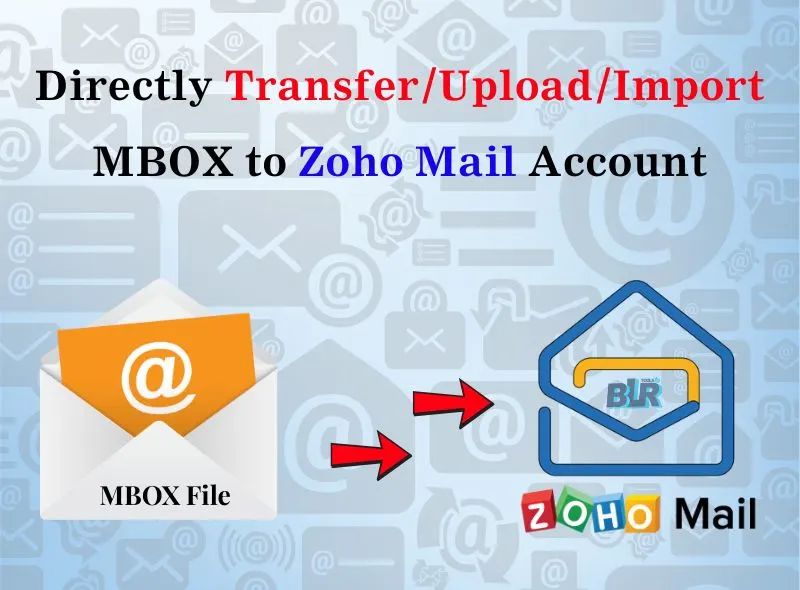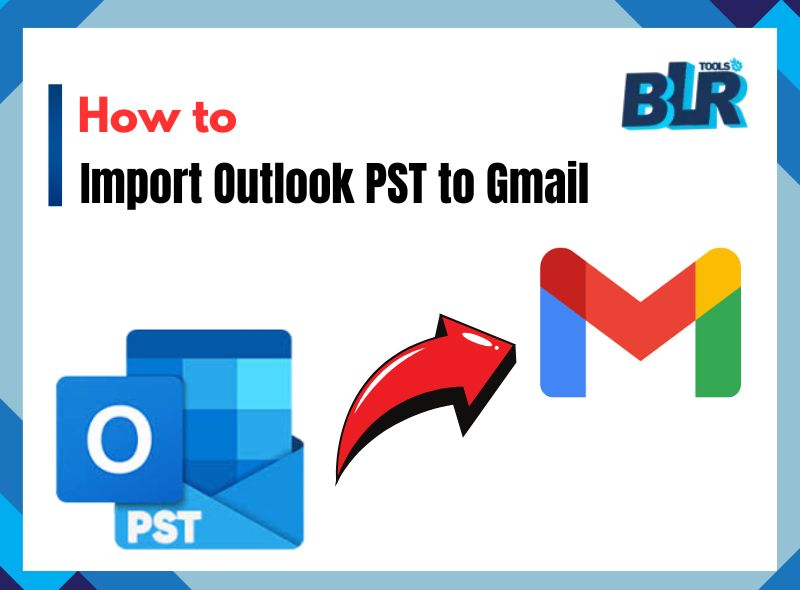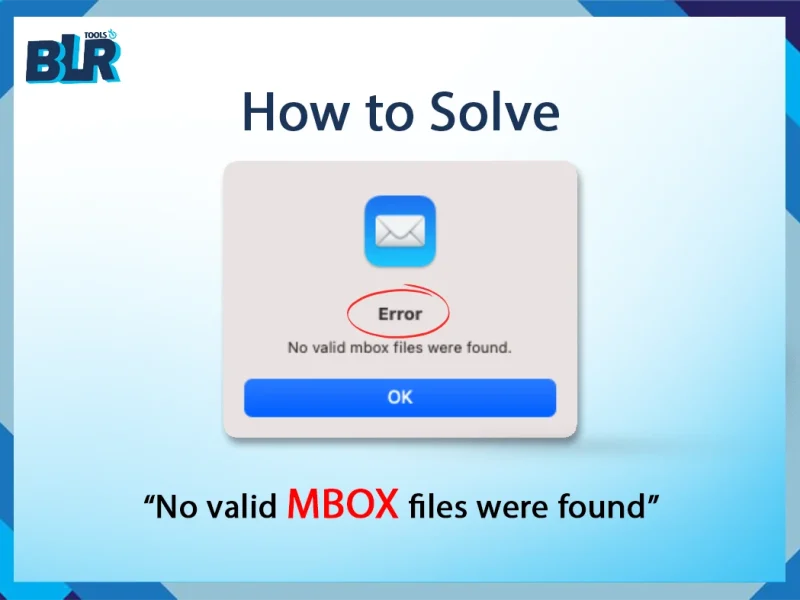Overview: MBOX files an email files that have multiple emails with intact attachments in a single file. MBOX files can be accessed or opened in multiple email clients such as Thunderbird, Apple Mail, and other 30+ email formats. On the flip side, iCloud is an email client that works on Mac OS, iPhone, MacBook, iPad, and Apple Watch. In some cases, users need MBOX Email Import to iCloud Account for more accurate email management.
Users Questions: MBOX Email Import to iCloud Account
I’m Valerie Chambers from Denmark. I need transfer my 2010 Thunderbird emails to my iCloud account but don’t know the safe method for importing old MBOX Email Import to iCloud Account. This conversion or import process can be possible?
I’m Whitney Hargraves from United States. I have a query, I recently bought a new MacBook I have bunches of MBOX files that are created from different Thunderbird email accounts. Is there any solution to convert different Thunderbird email account files to an iCloud account? Or possible to shift all email account files to iCloud?
I’m Shirley Grou from Germany. I need to save my old Eudora mailbox files to a new iCloud account for better sync. I searched for the solution on ChatGPT, Gemini, or Google but didn’t get the best solution for my needs. Is there any safe and reliable tool or method to help me form this situation?
After knowing the user’s need to of MBOX mailbox conversion to iCloud mail account, we think about the method for safe conversion.
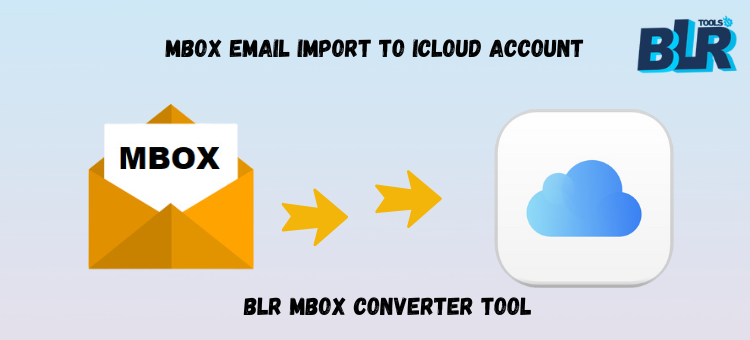
Free Tricks: MBOX Email Import to iCloud Account
Note: If users using this method then they need to Apple Mail in PC to complete the conversion.
- Open Mail and go to Mail> Preferences.
- In the Account tab add iCloud account by entering Apple ID or Password.
- After, Import MBOX to Apple Mail.
- Go to file>>Import Mailboxes.
- Choose MBOX files and pick a location to save files.
- Tap on MBOX file to import.
- The email appears in the import folder.
- Drag n Drop the imported emails or folders from the Import folder into the iCloud account in the left navigation pane.
- Email is uploaded to your iCloud account to access files use any device to connect to your iCloud account.
Keep Note in Mind: Users can use the free manual method to MBOX Email Import to iCloud Account to complete the conversion but it can be risky if users move the bulk of emails to iCloud. This method has lots of drawbacks that any non-technical or non-techie users cannot operate appropriately.
Free Tips on – MBOX Email Import to iCloud Email Account
If users want to effortlessly MBOX export to iCloud then, one can use a professional solution like BLR MBOX exporter converter tool. The single tool can easily convert MBOX files to an iCloud mail account. The tool can work with all Windows OS editions such as; Windows XP, Vista, 7, 8, 8.1, 10, and 11. Along with many other kinds of documents, the utility can convert MBOX files to PST, EML, EMLX, and MSG. Imports MBOX files into email clients that support IMAP, such as Gmail, Office 365, and G Suite. To learn more features of this tool users can download the free demo edition of this tool without paying single dime.
Steps to complete the process:
- Install the tool from the official BLR Tools.
- Choose files or folders form select option.
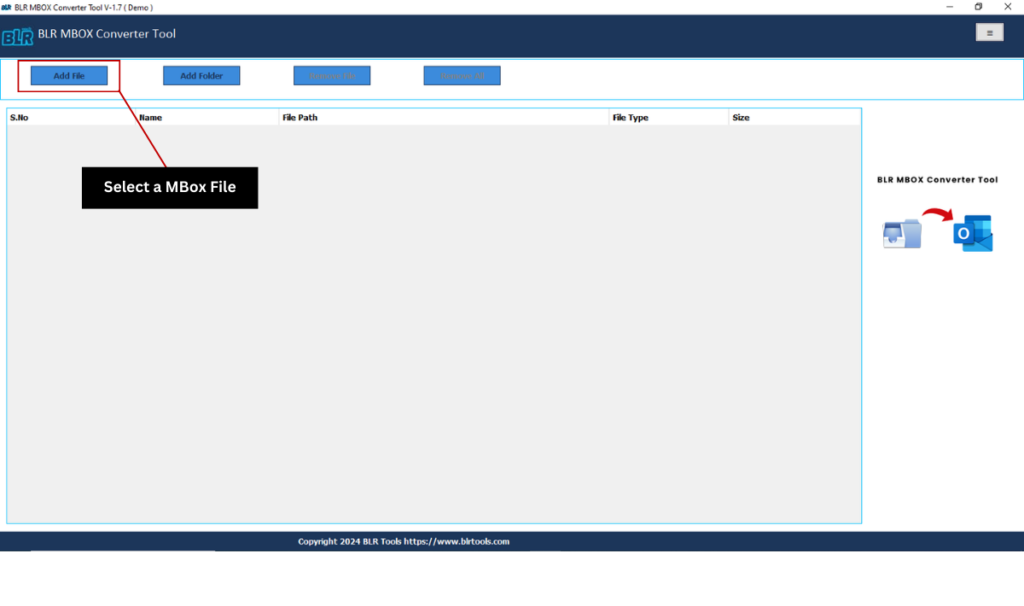
- Preview all MBOX files.
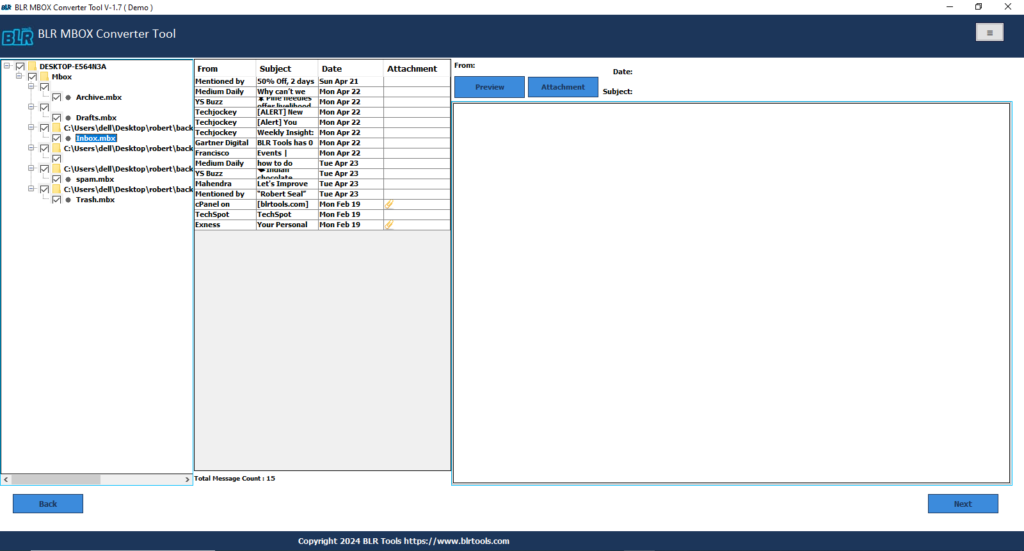
- Select the iCloud account.
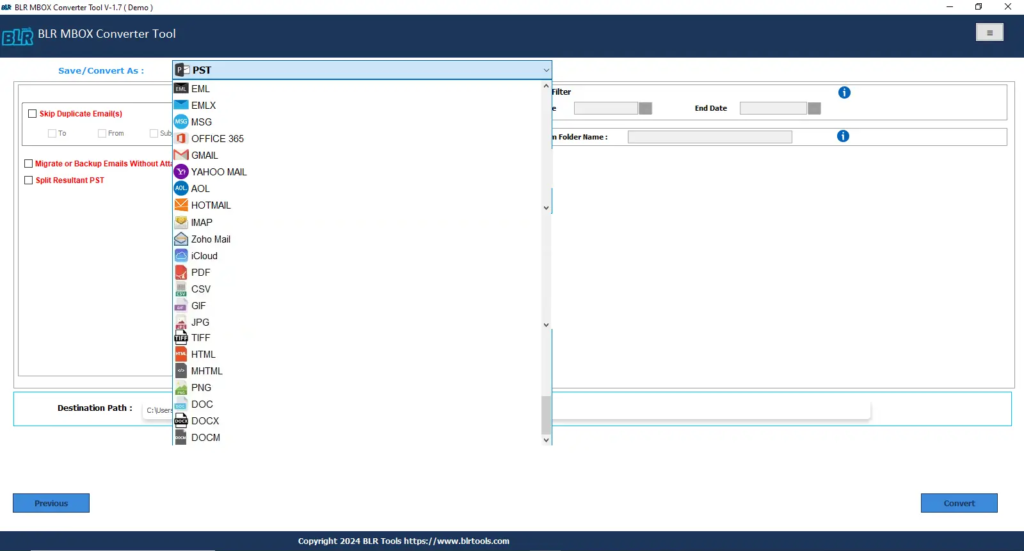
- Use the filter features of the BLR MBOX email converter.
- MBOX Email Import to iCloud via clicking the convert button.
FAQs: Users/People Also Asked – Answered!
A. How can I able to convert MBOX emails database to iCloud with its DIY method?
The manual method can be free to convert MBOX files to iCloud account but they have lots of chances of data loss. Newbie users cannot easily operate these steps.
B. Can Mac users directly transfer MBOX files to iCloud inbox without using the paid tools?
Yes, via using Thunderbird or Apple Mail, Without using the premium tools, users can transfer MBOX files straight to their iCloud mailbox.
C. Which is the best way to transfer all my MBOX emails to iCloud?
Using manual methods can waste users’ precious time. If users don’t want to waste a single minute in the free method then they can use the suggested tool for MBOX Email Import to iCloud/mail account.
D. Is it possible to import the MBOX data from an email client, and place it directly to my iCloud Mail?
BLR MBOX data converter can directly import the MBOX file data to iCloud mail without needing any other email clients.
E. Is there any other way using which MBOX can be imported to iCloud manually?
Users can use the Thunderbird email client which also creates the MBOX files. Use the Thunderbird to import MBOX files. The steps are here:
- Download Thunderbird.
- Set up Apple Mail ID in Thunderbird.
- After adding the iCloud account mail go-to add-ons.
- Download InstallExportNG in Thunderbird.
- Enable Extension and then right-click and choose the import folder option
- Open a pop-up window in Mozilla Thunderbird, browse, and add a .mbox file.
Access MBOX files in iCloud by following these easy steps.
F. What is the way to import MBOX data or emails to iCloud or in other words, how to pull MBOX mailbox into iCloud?
If you are a non-technical user then use the technical method for conversion but if you don’t want to spend money on software then use the free explained method to import MBOX files.
Last Verdict:
In this updated guide users will learn an easy and quick guide for MBOX Email Import to iCloud with manual and professional methods. The free method can be operated without any payment but they have possibilities of data loss or misleading. On the other hand, users can use the perfect, trustworthy and advanced tool to complete the process.
So the final recommendation by experts is to go with BLR MBOX mailbox converter software and easily load all emails into iCloud account form MBOX email backup file.

![How to MBOX Email Import to iCloud Account? [Instant Ways]](https://www.blrtools.com/blog/wp-content/uploads/2025/02/MBOX-Email-Import-to-iCloud-Account.webp)