There is nothing more irritating than trying to handle an OST file that seems inaccessible when you realize it has all the emails, contacts, and even the calendar. Oh no—don’t worry, though, because one simple solution can help you to address this problem and recover your data: Convert not accessible OST File into PST.
User Query: Sometimes users put questions on Google “How do I fix and convert an inaccessible OST file to PST format? without losing my data format and original content of mail.” In this situation, users need a perfect solution to access corrupt, orphan .ost emails into PST for Outlook.
In this blog, we will explain what makes OST files inaccessible and how you can convert not accessible OST file into PST in all MS Outlook versions..
Know About OST File?
OST file is an (offline storage table file) that helps an individual work offline in Outlook but contains a copy of the individual’s mailbox. It synchronizes with the email server when you are online again. However, OST files can sometimes become corrupted or inaccessible due to issues like:
- Server crashes
- Synchronization errors
- Network issues
- Corruption due to large file size
- Virus attacks
- Unexpected shutdowns of Outlook
Finally, when this occurs, the OST file becomes inconsequential, and all the data that you relied on is gone. Well, that is where the process of converting an OST file to PST format is very useful.
Why Do I Convert OST to PST?
PST files out do OST files as they are multiple used. A PST file can be easily opened and imported into Outlook whether your mail server is available or not. Converting an inaccessible OST file into PST format helps you:
- Get back your Outlook emails, contacts, and any other data that you had previously contained within Outlook.
- Use Outlook Express to back up your mailbox for future use.
- Synchronization of data between different systems or email accounts.
Procedures to Convert not accessible OST File into PST
The following shows how to convert an OST file that you cannot directly access to PST format; Let’s go over the most reliable ones:
First Attempt: Make Use of Program to Convert OST to PST.
The most convenient method and the efficient way to sort the inaccessible OST file and recreate in PST format is to use the BLR OST to PST Converter Tool. This software is the most efficient and effective tool to help users to access not accessible OST emails intp Outlook PST format. This method helps you to get back all your lost data including the files in the OST files that may at times be corrupted or made inaccessible due to various reasons.
Steps of migration or conversion:
- First, download OST to PST converter tool and then install it on PC.
- Start software and then go to the “Add File” to locate your desired inaccessible OST file.
- Under output format select “PST” result will be a PST file that can be loaded into Microsoft Outlook.
- Begin conversion and then wait until the process has been successfully completed.
- After that, click on the save button to save the newly created PST file at the desired location.
BLR OST Converter Software Tool is one such program that helps to migrate emails, and other items including attachments, contacts, calendars and convert not accessible OST File into PST without the loss of data.
Second Attempt: Using Outlook’s Archive Feature (for Accessible OST)
If users have limited access to their OST file and Outlook account is still connected to the mail server, you can manually convert it to PST using Outlook’s built-in archiving feature. However, this method will fail if the OST file is severely corrupted or completely inaccessible.
Steps to gain access
- Open MS Outlook.
- Go to “File” > “Options” > “Open&Export.”
- Select a folder, set the archive options, and choose a data storage folder for PST file.
- Click “OK” to start the process.
This is an easy process but you may not collect all files or records. If your OST file is offline or damaged in simple word not accessible OST files.
This passage also helps users to change OST file into PDF because PDF help users to access their data without internet connection.
If All Above Methods Fail?
However, if the OST file is extremely damaged and all the methods mentioned above cannot be fixed then the best approach is to use a professional OST repair tool. BLR OST Recovery tool are effective because they can extract data from damaged or corrupted OST files or files which are not easily accessible, and transfer them to the PST file format.
Conclusion
While convert not accessible OST file into PST format using built-in Outlook features is free. There are some situations where programs provide more benefits according to built-in features. In free methods there is a chance of data loss and also various things.

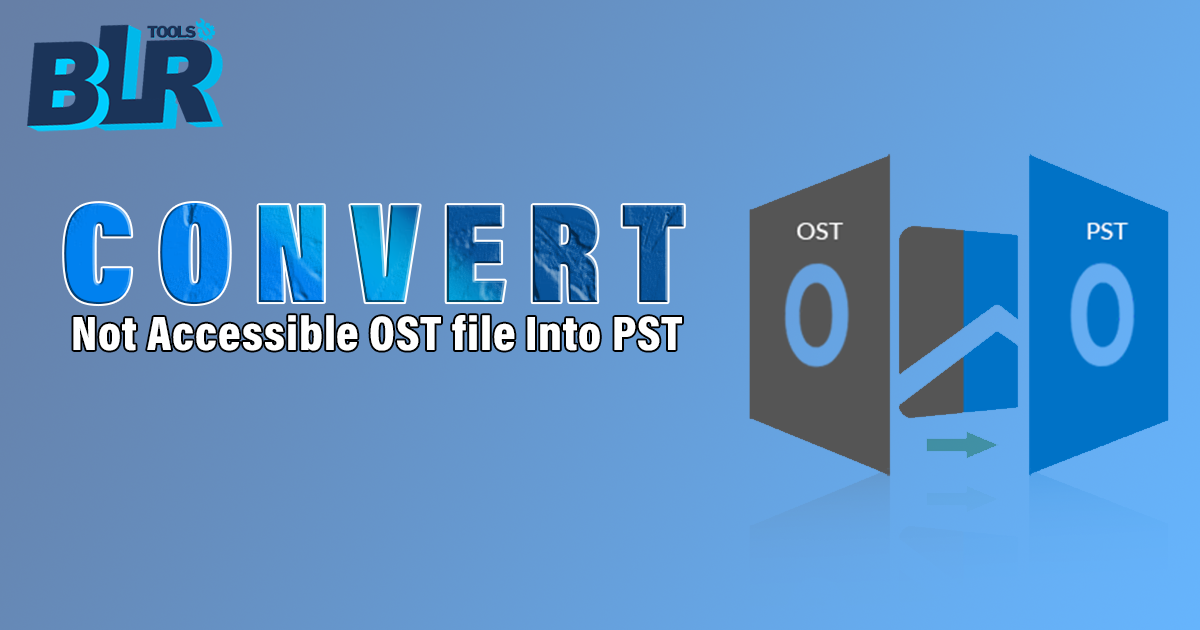
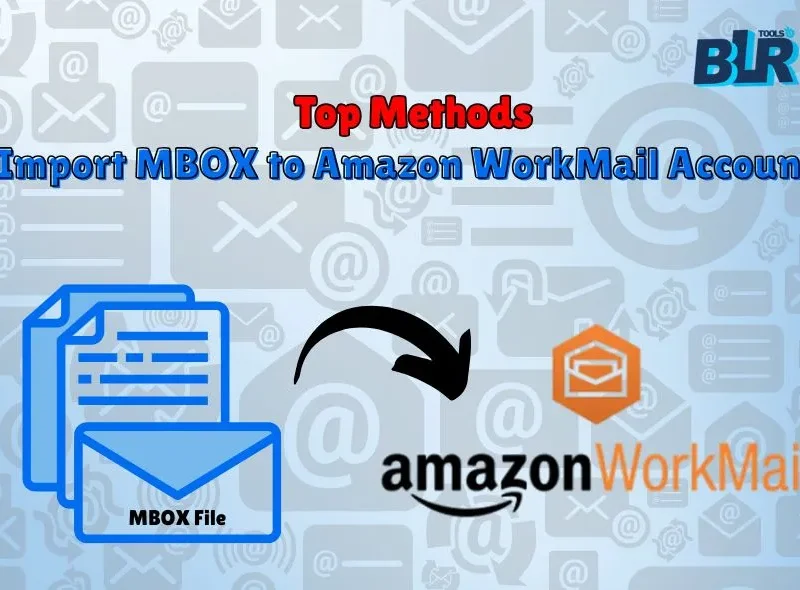

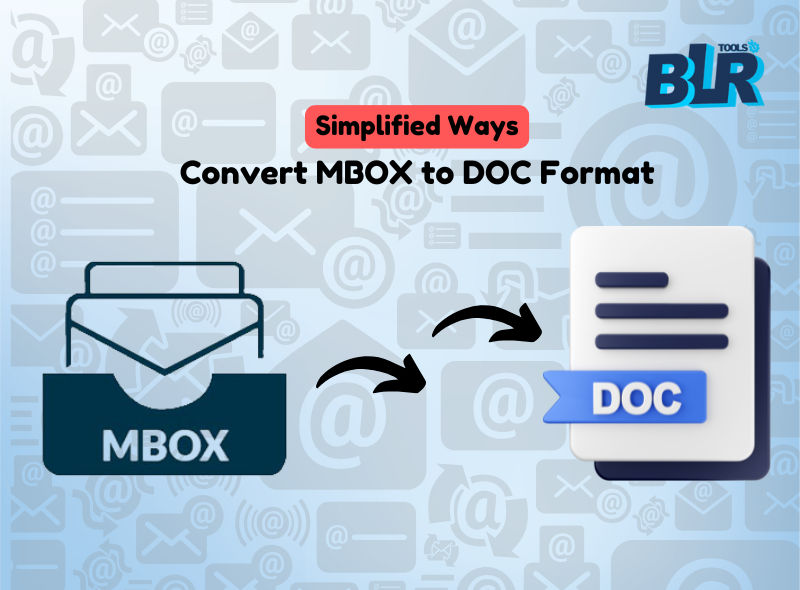
4 thoughts on “Convert Not Accessible OST File Into PST For All Outlook Versions”