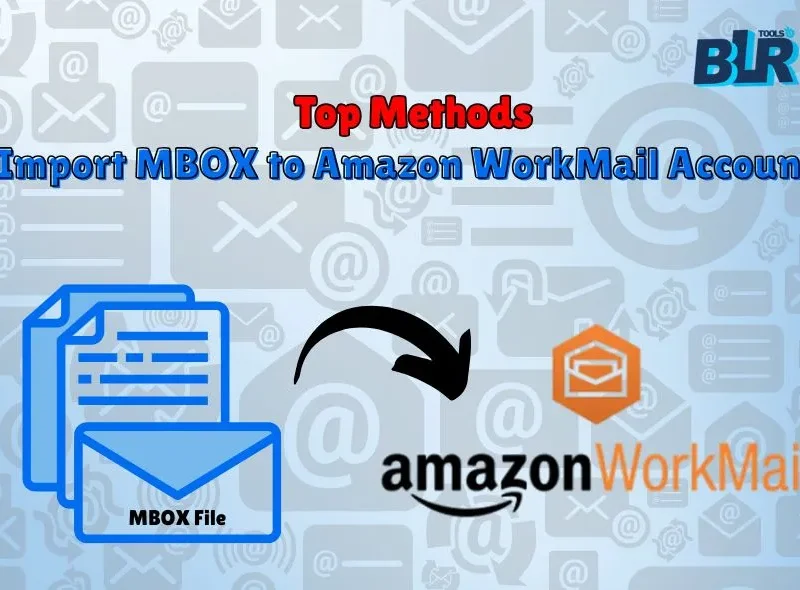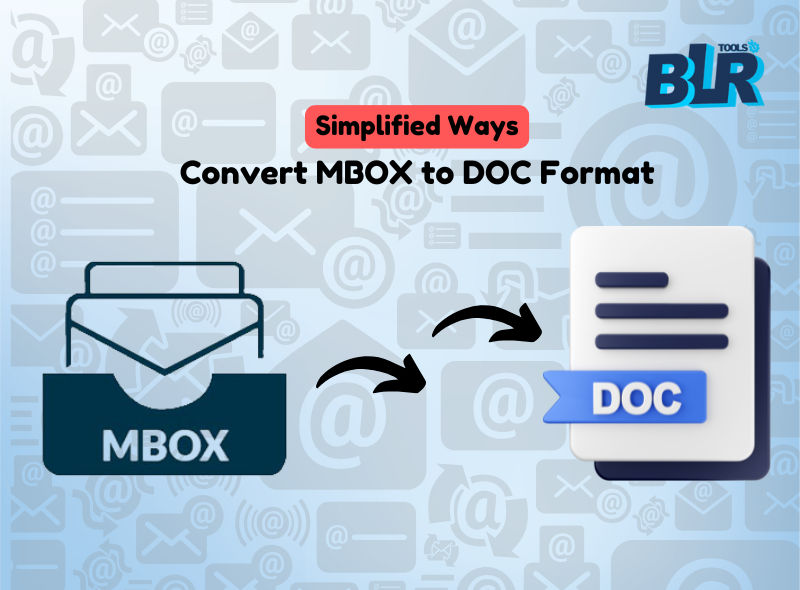Overview: This is a perfect piece of information and helpful article on how to restore WhatsApp chat messages after you recovered the account deleted. Simple and easy tips are guide on how to restore messages on WhatsApp with account recovery. What to do, what to not and recommendations by experts are covered below to solve this case with ease, lets read below more about how to restore back all lost chat messages from WhatsApp after recovery.
Is it possible to Restore WhatsApp Chat Messages After Account Recovery
No, there is conditions, and all depends on the case to case, as if the account is deleted then chat recovery is not possible. One can only recover the chat if the account is existing and having a backup stored on cloud drive. To restore WhatsApp chat messages, you need to be on with these below points clearly and if you are not up-to mark with these points, then recover is not possible and there are some reasons below:

Depending on the Chat Backup:
Today, almost all chat messaging service providers offers a backup system. Backup can be schedule on daily, weekly and monthly to the email account associated with the chat profile account. Almost all email service providers offering a cloud backup free space to store email, messages, files, videos and lots more.
Same as WhatsApp also offer a backup facility, one can take a backup of all chat messages including video and picture and restore anytime if deletes locally on operating devices. Using the backup one can restore WhatsApp chat messages anytime even after deleting the WhatsApp and account.
Policy Rules with Specific-App: When it comes to deleted messages, different messaging apps have different rules and policies. Few of the app offers a short time backup and small backup and few of the chat app offers a long-time backup with unlimited chat as in WhatsApp offers a backup facility to store messages, videos, pictures and documents on cloud.
When you do not use backup services and start deleting messages and records then there is 99% you lost the data. Specific recovery software can recover the data from whatsapp after deletion, but this also depends on the case to case.
Here is the list of which affect Chat Recovery:
Backup Services: Was there a recent backup taken by you before deleting the account? You must have a backup to restore chat messages from the backup last made.
App’s Recovery Policy: Does the Chat App offers restore backup service for chat message? If yes, then how long backup restore service?
Chat Messages Recovery Time: How long of time duration available to restore messages from deleted account? Long time ago deleted messages restoring services not possible with some chat app service providers.
Few of Important General Recommendation:
Keep on Chat Backups: There is settings in messaging app to turn on the backup or enable chat backup. There is also automatic chat backup facility available to avoid missing of taking chat backup on a day you are busy and forget to take backup manually. Chat backup can be stored on Google Drive, iCloud and Microsoft drive using the mobile and other devices.
Local Backups Facility (if available): Few of the messaging apps offer a local backup facility, using this one can store backup on devices and external devices and this also adds an extra layer of protection.
Learn About App Policies: Get familiar with the functions and facilities of chat messaging app, look into the messaging app’s specific rules for keeping data records as backup and restore purposes.
Remember: Even with account recovery or restoring chat backup facility, there is no surety that you will get back the entire chat messages records. Always a backup plan is only the best medium to keep chat message data secured and available to restore anytime.
Bringing back your chat messages the following variables determine whether your WhatsApp account can be recovered after deletion:
Backup and Restore Lost WhatsApp Chat Messages
Availability of backups: This is important and matters. WhatsApp uses backups to recover chat messages or conversations. Those messages are probably gone forever if you deleted your account without making a backup and cannot be recovered until any specific claiming program available to recover deleted WhatsApp messages without backup.
WhatsApp’s Recovery Window: After a while, even with a backup, your messages might not be easily accessible on WhatsApp. Right now, they provide a short window of up to 90 days during which you can get your account back and possibly get your chats back. Once you deleted the account and after 90 days you will try to recover it then entire chat messages records will be deleted forever and not recoverable.
Given below are the factors of summary impact on recovery of WhatsApp account:
Backup: Is there a backup created or taken before deleting the account?
On time Account Recovery: How soon did you try to get back to the account recovery after deletion? Chances are more to get back the deleted chat messages when you recover the account early.
Recovery Advice for WhatsApp:
Enable Chat Backups: Confirm that your WhatsApp setting is turned on or enabled with automatic backup routinely as in Everyday, Weekly and Monthly. One can use any of the location to take backup like: Google Drive comes with Gmail, iCloud device and Microsoft one drive. (Select frequency for Daily on a specific time when you do not use the device)
Android Only Local Backups: Possibly make a local backup on your Android mobile devices, you can select SD card or internal storage memory of your device. (Cloud backups are more secure and recommended to store and backup chat messages with video, audio, documents and pictures.
Recommendation:
You can try also android files recovery program by BLR Tools. Here you can get the solution to recover deleted chat messages from android WhatsApp. BLR data recovery tool is powerful to recover backup and files deleted from PC and Laptop and android data recovery is special in recovery of android mobile data and other data like WhatsApp deleted chat messages and files. Restore WhatsApp chat messages from Android mobile device after account recovery.