Discover The Best Approach for File Recovery from the Recycle Bin
How can I reclaim the recycling bins for free? I unintentionally deleted my data from the recycle bin and wiped it from its original place. Is there a free way for me to get my files back so I may use them again?
Our files are promptly sent to the windows recycle bin folder. When we delete or remove them from their folder or disk drive. The objects stay in the folder unless we use one of the built-in options to permanently remove them. There are very few opportunities to retrieve them back after they are removed from that folder. However, we may retrieve our irreversibly erased material in a matter of minutes, all owing to contemporary technology and the development of solutions like BLR best recycle bin data recovery software.
Continue reading to get a thorough understanding of the best approach for carrying out the rehabilitation process in its entirety.
Can You Get Your Recycle Bin Data Back?
Sure. An empty recycle bin is recoverable. Files are not really erased from your hard disk once you empty the recycle bin. Rather, they are only transferred to a different place on the computer. Until they are replaced by other files kept in the computer’s memory, deleted Recycle Bin files are kept in this new location on the hard drive.
For this reason, if you take action soon enough to prevent them from being overwritten, you may retrieve objects that have been emptied from the Recycle Bin. Using specialized data recovery software is frequently helpful to locate files that may have been considered lost forever, even if effective data restoration is not guaranteed for all lost data. For the finest program for recovering data from recycling bins, continue reading.
List of The Top 4 Recycle Bin Data Recovery Software
It might be a little difficult to find the right and best recycle bin data recovery software, particularly if you don’t know anything about it. While there are many solutions available, not all of them are suitable. Let’s examine the best tools for recovering lost data from recycle bin so you can get your data back:
BLR Data Recovery
A simple and reliable program for recovering data from recycle bins is BLR Data Recovery. Recycle bin recovery is a highly sought-after solution due to its capacity to retrieve lost or deleted items from various storage sites. PC, USB, SD card, hard drive, mobile phone, and a few more detachable devices are some examples of these storage sites. The Mac and Windows operating systems also support this fantastic secure data recovery solution.
Benefits
Among the more than a thousand distinct data formats that this application can retrieve are pictures, word documents, excel spreadsheets, and videos.
It has the ability to restore files from a variety of loss scenarios, including those brought on by viral assaults, unintentional, and irreversible deletion.
You may retrieve data from a variety of storage devices, including USB, hard disks, mobile phones, and the Mac Trash, using this best recycle bin data recovery software.
The rehabilitation procedure is a simple three-step process.
Its UI is highly user-friendly and straightforward.
Negative
There are less functions in the free edition, but you can upgrade to get best data recovery features.
So, how may BLR Data Recovery be used to retrieve your data from the recycle bin? It is quite easy to understand. To use BLR Data Recovery to help you retrieve your data from the recycle bin, just follow these steps:
Step 1: Choose a location
First, go to the official website, download, and install the BLR data recovery software. Next, open the main menu on your computer by running BLR Data Recovery. Select the specific area where the lost data was lost in order to restore it. In this instance, we want to get data out of the recycling bin. Navigate to the “Recycle Bin” option at the bottom left of the screen. To begin the scanning process at the area you just chose, click “Start” now.
Step 2: Locate the place
Both deep scanning and all-around scanning may be used to retrieve files from the recycle bin. Big files are better off with the latter, while missing data is better off with the former. It will take a few minutes to many hours, depending on the size of the relevant file. You may identify files while the procedure operates and stop it whenever you’d like.
Step 3: Click to see and save
This application will show and categorize the files it has obtained on the right side of the window after the scanning procedure is complete. Users may preview the scanned data in BLR before moving on to the complete recovery step. Click the “Preview” button or double-click the target file to open the preview window. To completely recover the scanned files, click the “Recover” option if you’re happy with the data that was scanned from the recycle bin.
Put these files somewhere appropriate.
Save the recovered data away from the place where the original file was lost or deleted to reduce the chance of overwriting.
ToolsForge Technologies
An other excellent free data recovery application is called ToolsForge. Many systems are supported, and its very strong file recovery skills are well recognized. Among other storage devices, digital cameras and hard drives may also have their lost or damaged information recovered.
Positives
Among the many file types that the data recovery tool supports are documents, movies, and images.
It is exceptional in retrieving deleted data from hard disks and CD-ROMs.
By using the “Unformat” tool, users may alter the formats.
It works with every widely used version of Windows.
Limitations
Those who are not technical or novices will find its software interface particularly daunting.
There might be more customer service.
Bitlocker-recovery Data Recuperated
Bitlocker-recovery You may also utilize Data Recovery, which is a powerful all-in-one free scanning data recovery program. Among other things, you are able to retrieve erased files, data lost due to device formatting, inaccessible data, lost or destroyed partitions, damaged files, and unreadable information.
Positives
In addition to documents, images, movies, and music, it can recover a wide variety of file types.
Because file overwriting problems are seldom encountered, it lowers risk.
It’s really simple to use and dependable.
Many different storage sites are supported for file recovery.
Limitations
The UI is simple, but in an emergency situation, it may be a little confusing.
WebbyAcad Tool
WebbyAcad Tool is a complete and dependable data recovery application that performs well in retrieving files that have been formatted, inadvertently erased, removed from the Recycle Bin, or lost as a result of virus assaults and other problems. This best recycle bin data recovery software has an easy-to-use interface that makes it suited for both inexperienced and seasoned computer users. Additionally, WebbyAcad Data Recovery Wizard provides specialized tools for file correction prior to recovery.
Positive aspects
supports deep scanning with intelligence.
Retrieving data files is really quick.
Numerous storage media kinds may be scanned with it.
A vast array of file formats are supported by it.
Limitations
Merely personal, non-commercial usage is permitted at no cost.

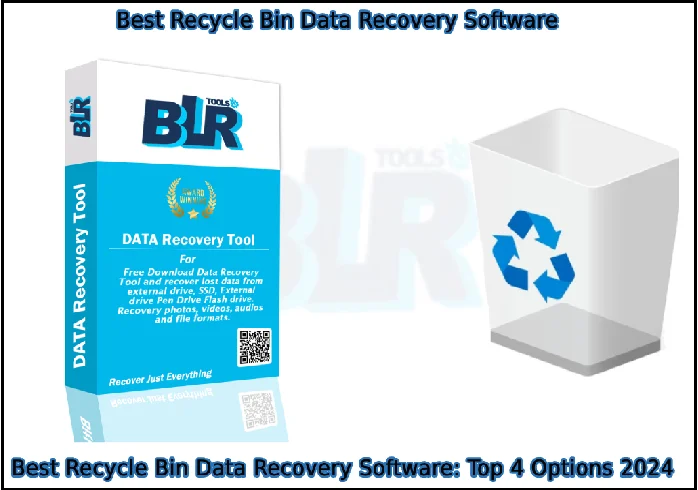
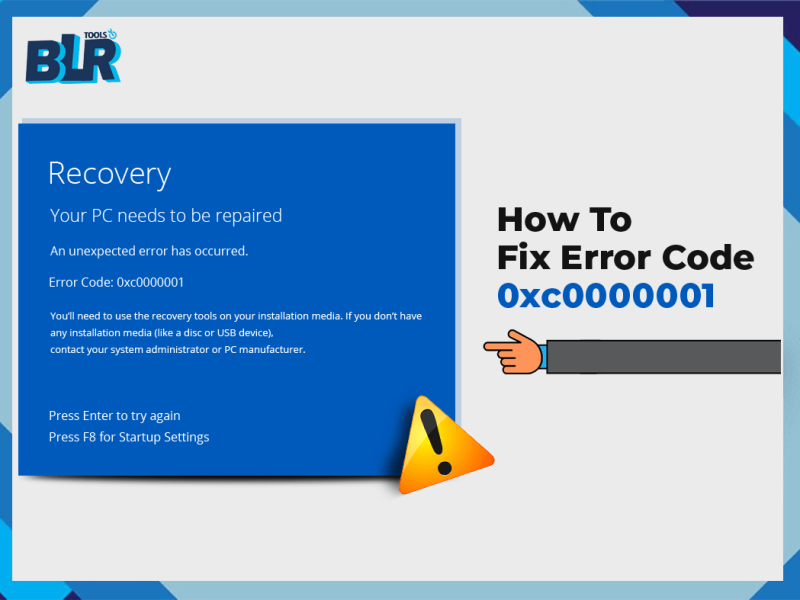
![How to Fix USB Constantly Connecting and Disconnecting? [Solved!]](https://www.blrtools.com/blog/wp-content/uploads/2025/02/Fix-USB-Constantly-Connecting-and-Disconnecting-800x600.png)
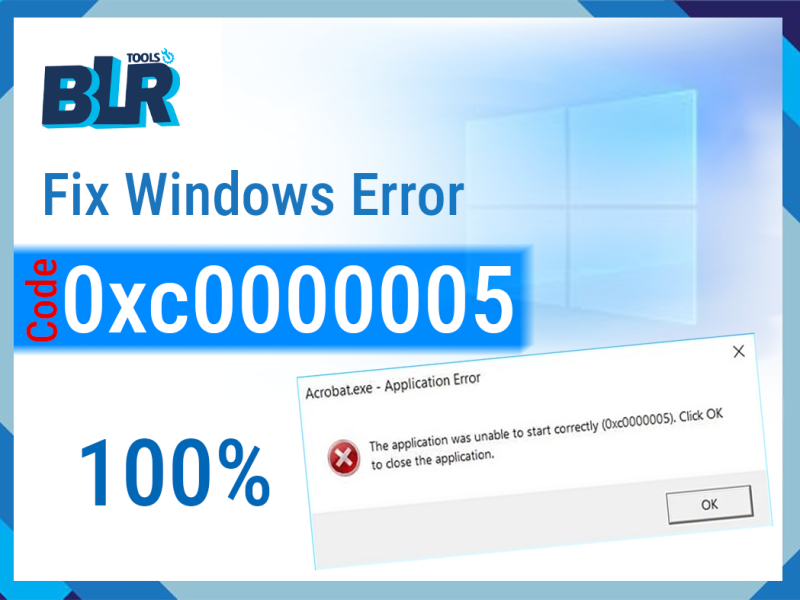
1 thought on “Best Recycle Bin Data Recovery Software: Top 4 Options 2024”